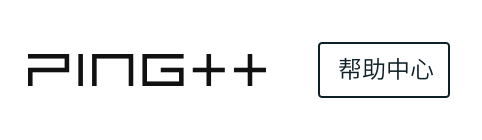1. 请使用最新的 IOS SDK:https://github.com/PingPlusPlus/pingpp-ios。
2. 添加 ApplePayUpacp 目录,更新 libpingppcore.a 文件。
3. 添加依赖 PassKit.framework。
4. 添加 Merchant ID [苹果开发者中心 Merchant IDs](https://developer.apple.com/account/ios/identifiers/merchant/merchantList.action),并提供给 Ping++。
5. 使用最新的服务端 SDK,生成 charge 时,channel 使用 applepay_upacp,把生成的 chagre 给到客户端调用支付进行ApplePay。
6. 测试通过拿到银联正式参数后,配置到 Ping++ 管理平台,切换到生产环境,重新请求 charge进行支付即可。
ApplePay
注:使用 CocoaPods 导入时不需要手动更新 libpingppcore.a 文件以及手动添加依赖 PassKit.framework;